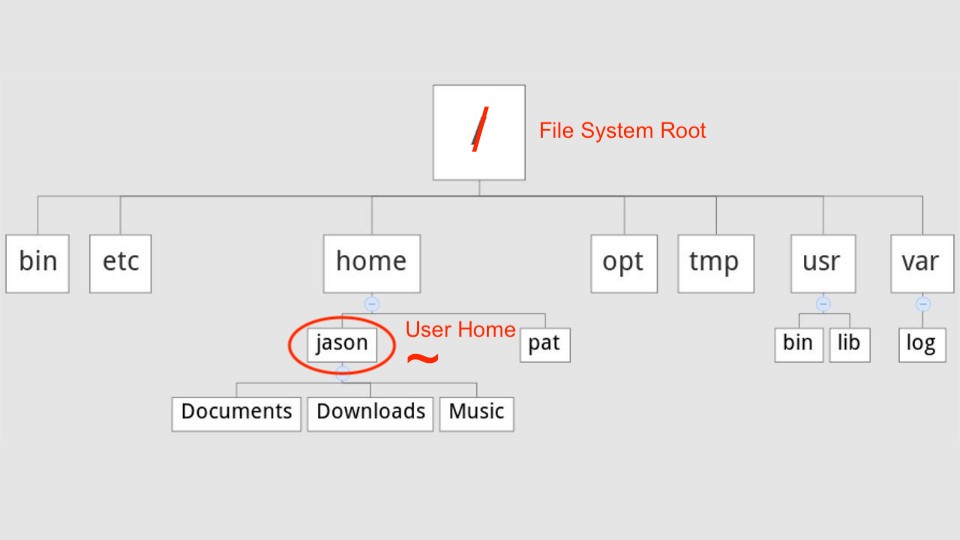Command Line Introduction¶
What is the command line?
A user interface to all operations of your computer.
- All programs you use on a regular basis are really just user interfaces to more easily call actions on the command line!
- Anything you normally do on your computer could be done directly through the command line.
Can also be refered to as bash, shell or terminal.
Why do you need to use the command line for bioinformatics?
Actions are reproducible, sharable as scripts, and generally consistent across platforms.
Many bioinformatics tools can only be run directly from the commnd line.
Many tasks are easier and can run more efficiently…
- Editing and moving files
- Performing repetetive tasks
- Acting on very large files that cannot open with other programs
Rule Number 1: “With great power comes great responsibility, think before you type!”
The command line is a very powerful tool, and thus could cause a lot of problems if you aren’t careful.
Don’t be scared, but also don’t be sloppy.
- One particular line of code could wipe every personal file off your computer permanantly…
- However, consequences of this magnitude are highly unlikely. Usually commands will just fail…
- Just remember there is no ctrl-z to undo actions on the command line.
- And be extra careful with the rm command, it deletes files and folders with no way to recover.
What is the terminal?¶
Basic Commands¶
for i in (1..100)
do
echo $i
done